| DGLR-2003-120 | 870 kByte | PDF-Document of the paper (in German) (Unfortunately, the congress CD by mistake shows the black/white print version without the embedded links) |
| Programme HAFIT - Component FLT2DQ (all information in
the code
in English) WinZip archive with the following files: (all files are included, the highlighted ones are online accessible) |
||
| flt2dq.zip | 1.3 MByte | * Executable flt2dq.exe . . . . . . . . . . WIN32 executable flt2dq.inp . . . . . . . . . . Simple standard input file flt2dq_epld3d.inp . . . . Input data for FLT2DQ, case EPLD3D with enhanced features flt2dq.bat . . . . . . . . . . Initiates a command window for executing flt2dq.exe * FORTRAN77 flt2dq.for . . . . . . . . . . Main program FLT2DQ for flutter analysis cnm3dk.for . . . . . . . . . Unsteady aerodynamics (2D thin plate subsonic, two DOFs) possiof.for . . . . . . . . . 2D thin plate for Ma > 0.1: solution of Possio's integral equation flt2dq_p.for . . . . . . . . ) Administrative subroutines getarg.for . . . . . . . . . . ) scale.for . . . . . . . . . . ) * Sample output flt2dq.dat . . . . . . . . . . . FLT2DQ output data from time integation flt2dq_fl.dat . . . . . . . . . FLT2DQ output data from preliminary flutter analysis flt2dq.mcr . . . . . . . . . . Tecplot software macro for graphical display flt2dq.sty . . . . . . . . . . . Output Tecplot style file created using flt2dq.sty0 flt2dq.sty0 . . . . . . . . . . Input file for FLT2DQ flt2dq.lay . . . . . . . . . . . Output Tecplot layout file created using flt2dq.lay0 flt2dq.lay0 . . . . . . . . . . Input File for FLT2DQ flt2dq.itp . . . . . . . . . . . Output file for Techplot (this is n o t Tecplot) * Example for Tecplot output flt2dq_simple.pdf . . . . . Simple standard input from file flt2dq.inp flt2dq_example.pdf . . . . Case EPLD3D from file flt2dq_epld3d.inp * Above paper also included DGLR-2003-120 . . . . . . Paper in German |
| Using flt2dq.exe with Win98,WinNT W2K, WinXP etc. also Win 7 and Win 10 |
==> | 1. Create a directory C:\flt2dq
(or whatever
drive and name) 2. Download flt2dq.zip into that directory 3. Extract all files 4. Execute in the system's command line (Start -> Execute/Ausführen) c:\flt2dq\flt2dq.bat After that, two windows are created. Choose the one which is named FLT2DQ (the other one may be closed). 5. Try after the prompt (caution: the extracted output files are overwritten) ..>flt2dq.exe win using the default input file flt2dq.inp 6. If available, start TECPLOT software for graphical display of the results: ..>tecplot -p flt2dq.mcr If the tecplot command does not exist on your PC, start the layout file flt2dq.lay and choose File>Macro>Play ... select flt2dq.mcr (tested with Tecplot 10.0) or any other graphical software gathering the data from the *.dat files, which have been created 1. Start the program FLT2DQ with its required arguments: ..>flt2dq.exe win flt2dq_epld3d.inp After that, the example output files for EPLD3D are restored. 2. You may edit the input file flt2dq_epld3d.inp and save as new.inp (or whatever name) ..>flt2dq.exe win new.inp 3. If available, start TECPLOT software for graphical display of the results: ..>tecplot -p flt2dq.mcr ... or choose the option described in 6. |
| Simple FE model EPLD3D (based on ANSYS) WinZip archive with the following files: (all files are included, the highlighted ones are online accessible) |
||
| epld3d.zip | 480 kByte | 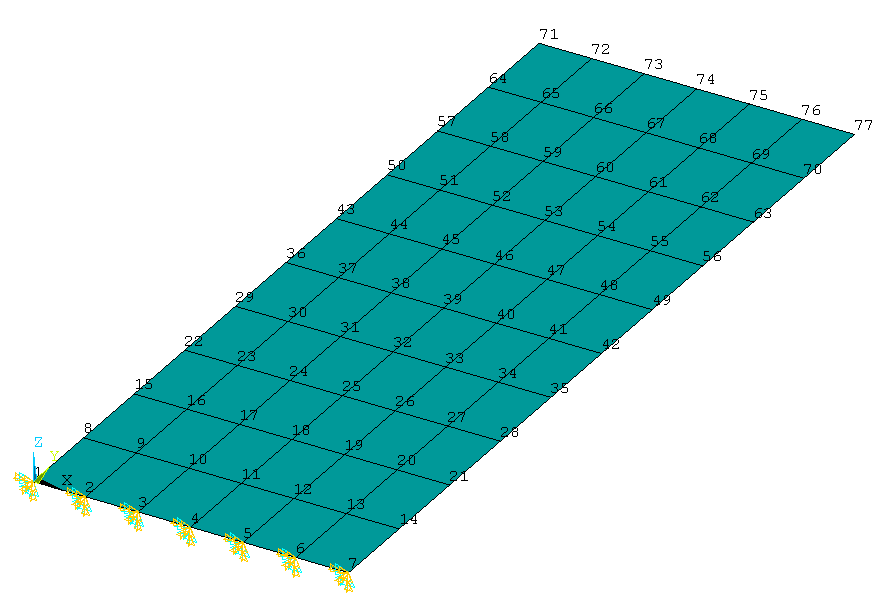 *
Pictures of the model (right), *
Pictures of the model (right), and of the first four modes Epld3d_model.gif epld3d01m01.gif epld3d01m02.gif epld3d01m03.gif epld3d01m04.gif * ANSYS data base epld3d01.db epld3d01.rst epld3d_info.txt * Matrices M and K (full and diagonal) epld3d_diagmk231.out epld3d_mk231.out * Lists with nodes and first ten modes epld3d_node.list epld3d_n77m10.inp ²) epld3d_n77m10_lin2.inp ²) * Input for commercial flutter program ZAERO epld3d_asym02.inp ²) either one required as INCLUDE in the preceding input file |
| Updated | 30-Jan-04 08-Jul-04 |
epld3d-asym02.inp (misspelling of an option)
Instructions for using flt2dq.exe, simple input file provided |